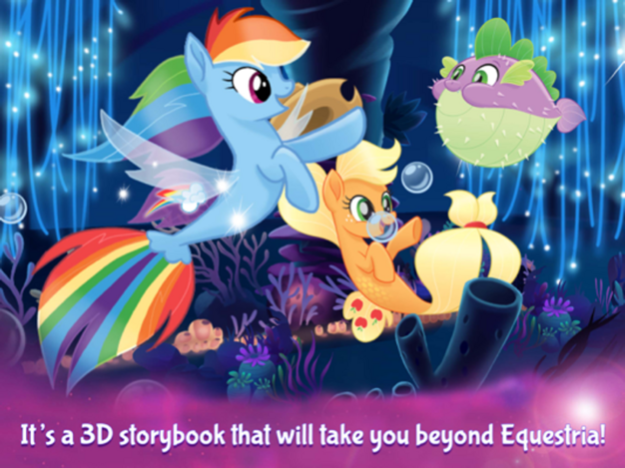My Little Pony: The Movie 1.0.3
Paid Version
Publisher Description
The official storybook app for MY LITTLE PONY: THE MOVIE is here!
In Hasbro’s MY LITTLE PONY THE MOVIE, a new dark force threatens Ponyville, and the Mane 6 – Twilight Sparkle, Applejack, Rainbow Dash, Pinkie Pie, Fluttershy,
and Rarity – embark on an unforgettable journey beyond Equestria where they meet new friends and exciting challenges on a quest to use the magic of friendship and
save their home! Every exhilarating moment comes to interactive life in this wild and magical MY LITTLE PONY app that puts the film in the palm of your hands. Experience an amazing and innovative 360° carousel that allows the ponies’ beautiful and captivating world to take center stage!
Join the ponies as they try to stay one step ahead, fearlessly (for the most part!) facing kidnappers, whirlpools, and runaway windmills! Will the Magic of Friendship prevail when the Mane 6, a small band of swashbuckling parrot pirates, an undersea princess, and a foe turned friend are all that stands between Equestria and certain doom?
Live the movie in this brand new storybook app, MY LITTLE PONY: THE MOVIE designed for early and emerging readers and MY LITTLE PONY fans of all ages! It’s a unique 360° spin on the classic interactive storybook, a perfect blend of humor, adventure, and true friendship brought to life and just about as good as a treat from Sugarcube Corner!
Features:
- A unique and innovative spin on the classic interactive storybook - A 360° carousel experience that recreates the story of the feature film and puts the movie in the palm of your hand
- Gryoscope mode and arrow rotate mode
- 30 gorgeous interactive scenes to explore
- Includes the movie song “We Got This” with a sing-along activity
- Interactive MY LITTLE PONY action on every page
- The Mane 6, Spike, Princess Celestia, Princess Luna, Capper, Storm King, Captain Celeano, Princess SkyStar, Queen Novo, Tempest, Virgo, Grubber and SongBird Serenade
ABOUT PLAYDATE DIGITAL
PlayDate Digital Inc. is an emergent publisher of high-quality, interactive, mobile educational software for children. PlayDate Digital's products nurture children's emerging literacy and creativity skills by turning digital screens into engaging experiences. PlayDate Digital content is built in partnership with some of the world's most trusted global brands for kids.
Visit us: playdatedigital.com
Like us: facebook.com/playdatedigital
Follow us: @playdatedigital
Watch all our app trailers: youtube.com/PlayDateDigital1
HAVE QUESTIONS?
We'd love to hear from you! Your questions suggestions and comments are always welcome. Contact us 24/7 at info@playdatedigital.com
Dec 1, 2022
Version 1.0.3(2)
New Updates on the Icon and minor fixes
About My Little Pony: The Movie
My Little Pony: The Movie is a paid app for iOS published in the Reference Tools list of apps, part of Education.
The company that develops My Little Pony: The Movie is PlayDate Digital. The latest version released by its developer is 1.0.3.
To install My Little Pony: The Movie on your iOS device, just click the green Continue To App button above to start the installation process. The app is listed on our website since 2022-12-01 and was downloaded 49 times. We have already checked if the download link is safe, however for your own protection we recommend that you scan the downloaded app with your antivirus. Your antivirus may detect the My Little Pony: The Movie as malware if the download link is broken.
How to install My Little Pony: The Movie on your iOS device:
- Click on the Continue To App button on our website. This will redirect you to the App Store.
- Once the My Little Pony: The Movie is shown in the iTunes listing of your iOS device, you can start its download and installation. Tap on the GET button to the right of the app to start downloading it.
- If you are not logged-in the iOS appstore app, you'll be prompted for your your Apple ID and/or password.
- After My Little Pony: The Movie is downloaded, you'll see an INSTALL button to the right. Tap on it to start the actual installation of the iOS app.
- Once installation is finished you can tap on the OPEN button to start it. Its icon will also be added to your device home screen.